General Information:
- A standard analog telephone cord uses a connector that is referred to as an RJ-11 connector.
- Use the telephone cord included with your printer, or an operating RJ-11 telephone cord.
- An RJ-45 cable is used with an Analog Telephone Adapter (ATA) to connect from the WAN port on the ATA to a cable modem. This cable may be referred to as a CAT 5 cable.
Determining the type of telephone system:
Setting up your printer for faxing depends on the type of telephone service you have. Determine which telephone service you have, then follow the instructions to connect your printer.
IMPORTANT: Use the telephone cord that was provided with the printer or another working telephone cord.
- Standard telephone service - uses dedicated telephone wiring to transmit only phone signals.
- Cable telephone service - uses the cable that is delivered by a cable television service.
- Digital Subscriber Line (DSL) - uses the wires of a local telephone network to transmit digital data.
- Internet telephone service (Voice-Over-Internet-Protocol or VoIP) - is delivered by an Internet provider.
Connecting your printer to a standard telephone service:
- Connect the telephone cord that came with the printer to the LINE IN port (based on your printer model this could be on the top or bottom) on the back of the printer and a phone jack.
NOTE: The images in this answer represent a 2100 series printer. Your printer may look slightly different.
Connecting your printer to a Digital Subscriber Line (DSL) telephone service:
- Connect the telephone cord that came with the printer to the LINE IN port (based on your printer model this could be on the top or bottom) on the back of the printer and the DSL filter (available from your DSL provider), which is connected to a phone jack.
NOTE: The images in this answer represent a 2100 series printer. Your printer may look slightly different.
NOTE: You must use a DSL filter to transmit fax signals properly to your printer.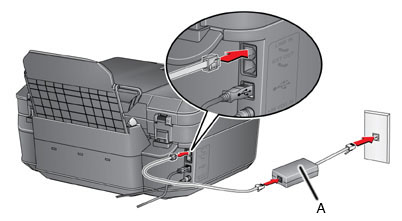
Connecting your printer to an Internet telephone service or cable telephone service (Voice-over-Internet Protocol or VoIP):
If you have Internet telephone service, you should already have a cable modem/router connected to the cable outlet with a coaxial cable. You will also need an Analog Telephone Adapter (ATA) to connect your printer for faxing.
NOTE: The images in this answer represent a 2100 series printer. Your printer may look slightly different.
NOTE: Some cable modem/routers have a built-in ATA. Contact your cable telephone service provider for more information.
- Connect an RJ-45 (also called CAT 5) cable (A) from your cable modem/router (B) to the WAN port on the Analog Telephone Adapter (ATA) (C).
- Connect one end of the telephone (RJ-11) cord (D) to one of the Phone input ports on the Analog Telephone Adapter (ATA).
NOTE: Some cable modem/routers have a built-in ATA feature. If necessary, contact your cable phone service provider for assistance on configuring the ATA for fax use. - Connect the other end of the telephone (RJ-11) cord - D to the LINE-IN port (based on your printer model this could be on the top or bottom) on the back of your printer.
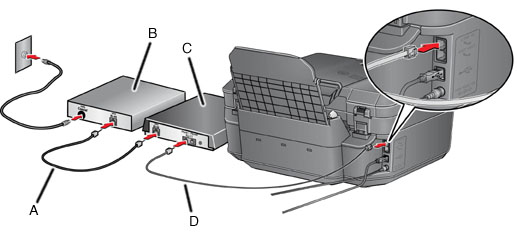
For more information on faxing, refer to your all-in-one printer Extended User Guide.
