Contents
Airport baggage scanning equipment can jeopardize your unprocessed film
Suggestions for avoiding fogged film
Corrections can't be made at the processing lab
The X-ray scanning process
X-ray fog appearance
Other conditions that resemble x-ray fog
Motion picture, professional films and special processes
Advice to professional photographers and cinematographers
This document also does not cover how mail sanitization affects film.
X-ray equipment used to inspect carry-on baggage uses a very low level of x-radiation that will not cause noticeable damage to most films. However, baggage that is checked (loaded on the planes as cargo) often goes through equipment with higher energy X rays. Therefore, take these precautions when traveling with unprocessed film:
Don't place single-use cameras or unprocessed film in any luggage or baggage that will be checked. This includes cameras that still have film in them.
If an attendant or security personnel informs you that your carry-on baggage must be stowed with the checked luggage or go through a second scan, remove your unprocessed film.
Have your exposed film processed locally before passing through airport security on your return trip.
If you're going to be traveling through multiple X-ray examinations (more than 5 times), request a hand search of your carry-on baggage. FAA regulations in the U.S. allow for a hand search of photographic film and equipment if requested. (See below for further FAA information.) However, non-US airports may not honor this request.
Request a hand inspection for all motion imaging origination films. Testing shows fog on motion imaging films even after a single X-ray scan. This increased fog flattens the entire toe region of the sensitometric curve reducing shadow detail in a telecine or projected image. However, Explosive Trace Detection instruments provide no risk to motion picture films and can be used in conjunction with hand inspection to provide a non-destructive method of motion film inspection.
If you're asked to step aside for a more thorough scan of your carry-on baggage, the film could be harmed if they use the more intense X-ray equipment.You should take your unprocessed film out of your luggage.
Lead-lined bags, available from photo retailers, will weaken the X-radiation on film and reduce potential harm. However, the effectiveness of any particular lead bag depends on the intensity and electric potential of the X-ray generator, the lead's thickness, and the film speed. If you use a lead bag, check with the manufacturer for the effectiveness of their products with airport X-ray devices. The inspection process may be triggered by a lead bag on the scanner screen. In a typical airport surveillance situation, the baggage may be pulled aside for additional inspection.
Consider shipping unprocessed, unexposed or exposed film through an expedited carrier, but first check with the carrier to determine what package examination procedures they are using.
Be polite, helpful and patient. Please remember that security personnel are trying to protect the traveling public.
The Transportation Security Administration (TSA) recommendations for traveling with film may be found at www.tsa.gov.
The FAA provides air travelers in the United States the right to request a non-X-ray inspection of photosensitive products. For more information, see www.faa.gov. Remember that this only applies to air travelers in the United States.
The processing lab cannot separate X-ray fog from camera exposure, and because this type of X-ray fog often appears in patterns, it is impossible to correct this damage in the duplicating or printing process. Therefore, make every effort to keep your film away from baggage scanning devices.
There are two types of higher-dose scanners. The first type is similar to a hospital CAT scan and uses a low-dose scan followed by a higher-dose scan on specific areas of the baggage. The second type gives a high-dose, full bag scan on the first pass, damaging the film immediately.
Tests indicate that there is significant fogging of unprocessed film when the film sustains a direct hit by either of the different scanner's high intensity X-ray beam. Faster films show a more dense fog.
Fog caused by the new baggage scanners is usually more pronounced than fog caused by other means. Fog from the CAT scan type of scanner typically appears as soft-edged bands 1/4 to 3/8 inch (1 to 1.5 cm) wide. The orientation of the fog stripe depends on the orientation of the film relative to the X-ray beam. The banding may be linear or wavy and can run lengthwise or horizontally on the film. It can also undulate, depending on the combination of the angle of exposure and the multiple laps of film on the roll. (See images below.) However, the fog will usually lack the more subtle patterns produced by traditional types of X-ray equipment. Additionally, whether or not this stripe is seen in the photographic print may depend on scene content. Busy scenes with flowers, foliage, etc. may obscure or lessen the perception of X-ray effects.
Fog appearance:
On black-and-white negative films - Dark areas in patterns as described above.
On color-negative films - Dark areas with neutral or brown patterns.
On color-reversal films (slides) - Minus-density area (light patches) with patterns as described above.
Fog from the full bag, high-dose scanners affects the whole negative, causing the entire image to appear overexposed and grainy. Dark or black images might appear green.
Effects of the CAT scan type scanner on 800 speed film as seen in a print:
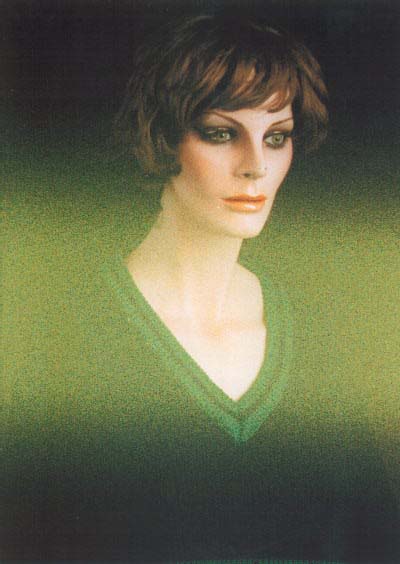
Effects of the Examiner 3DX 6000, full bag scanner, before and after one scan:
Effects of the Examiner 3DX 6000 full bag scanning equipment after 5 scans:
Additional comparisons of pictures on 400 speed film that were exposed to the full bag type of airport scanners:
No scan:
One scan:
No scan:
One scan:
Heavy grain can be seen throughout this image shot on 200 speed APS film, and a greenish tint appears in some of the dark areas due to a full bag scanner:

A night photo on KODAK GOLD 200 Film, after one scan on the CAT scan type scanner:

Photo courtesy of F-STOP, a film advocacy committee.
Samples of unexposed KODAK PROFESSIONAL PORTRA 400VC Film (color-negative) that have been scanned are shown below and illustrate the appearance and severity of the exposures.
Print from color-negative film:
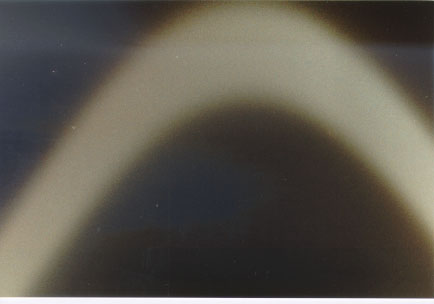
Print from color-negative film:
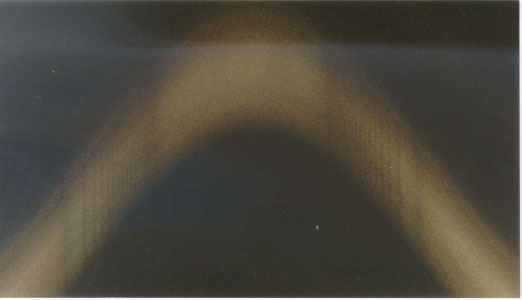
Color-negative film:


Certain film keeping conditions can produce effects that are confused with X-ray fog. The older the film, the greater accumulation of actinic radiation. With time, ambient radiation slowly fogs the faster silver halide grains so that the film appears grainier. This is especially noticeable on 800 speed or faster film. Keeping the film cool or frozen does NOT change this effect. Over time, radiation can penetrate or occur naturally in nearly all materials.
Heat can affect the film's tone scale and color, giving results that look like X-ray fog. The amount of damage depends on the specific film and the storage conditions.
You can usually distinguish the more common types of X-ray fog by the distinct patterns and increased granularity. On 35 mm film, reverse wind streaks are often mistaken for X-ray fog. However, these streaks are more evenly spaced and prominent, and tend to bow outward from the film perforations.
As noted earlier, exposure to some types of airport security equipment produces pronounced bands of plus density (dark patches) or minus density (light patches). The fog pattern can resemble typical white-light fogging that occurs in a defined path, i.e. from pinhole light leaks in equipment. The most defining characteristics of fog caused by the CAT scan type of equipment are the well defined width of the bands and a uniform density, with an increase in granularity within the band. The banding typically runs continuously through the whole roll or is broken by patterns from the laps of film in the roll.
The full bag scanning type of security X-ray equipment causes a fogged and grainy appearance over an entire picture or over the entire roll of film.
Travelers probably shouldn't worry about possible X-ray damage when hand-carrying their film onto the airplane unless they are carrying:
Highly sensitive X-ray or scientific films.
Film with an ISO speed or Exposure Index (EI) of 400 or higher.
Any motion picture films.
Film of any speed that is exposed to X-ray surveillance more than 5 times (the effect of X-ray screening is cumulative).
Film that is or will be underexposed. (See Note 1 below.)
Film that you intend to "push process." (See Note 2 below.)
In any of these cases, you should request visual inspection of your film and of any cameras containing film. Depending on the format(s) of film you have, carrying a light-tight changing bag may be advisable to help the inspection process. Remember that this is only a guaranteed option in U.S. air travel. Outside of the U.S. you are required to comply with the local standards and regulations.
NOTE 1: X-ray fog is most noticeable in the low exposure range of the film, and underexposed film has more of the image recorded in this range. Therefore, the effects of X-ray exposure may further reduce the quality of underexposed images.
NOTE 2: Push-processing involves over-development of film to increase the effective speed and density of underexposed images on color-negative and black-and-white films. On color-reversal films (slides), push-processing on underexposed images decreases the density range. X-ray exposure has the potential to degrade the quality of images that will be push processed.
See more information on how to protect motion picture films from X-ray fog or mail sanitization.
Samples of unexposed KODAK VISION 200T Color Negative Film scanned by a checked-luggage scanner are shown below to illustrate the appearance and severity of X-ray fog.
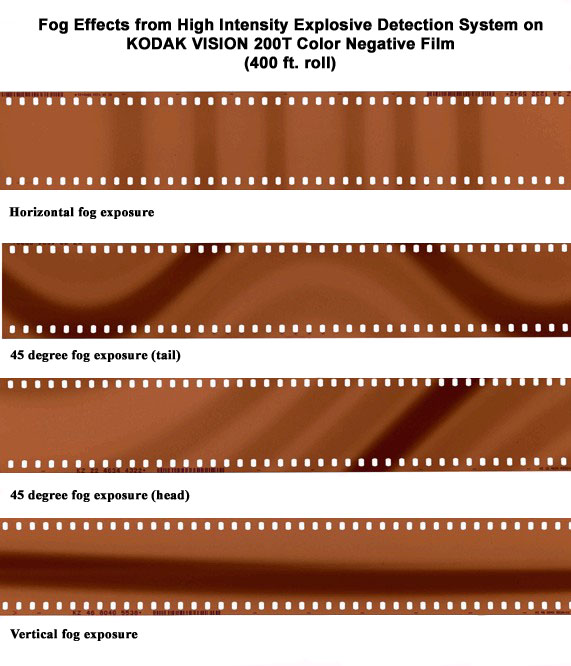 |
Kodak suggests taking the following precautions when transporting film via the airlines:
Never ship unprocessed film as checked luggage with commercial airlines. Keep all unprocessed film as carry-on baggage.
If you plan to hand-carry unprocessed film on an airplane at an international airport, contact the airport security office before your flight and ask if they will conduct a manual inspection.
Bring a light-tight changing bag.
Be cautious with film not purchased through Kodak or authorized Kodak dealers. Ask about the source of the film, and consider shooting a test before you use it.
Lead-lined bags, available from photo retailers, weaken the X-radiation on film and reduce potential harm. However, the effectiveness of any particular lead bag depends on the intensity and electric potential of the X-ray generator, the lead's thickness, and the film speed. If you use a lead bag, check with the manufacturer for the effectiveness of their products with airport X-ray devices. The inspection process may be triggered by a lead bag on the scanner screen. In a typical airport surveillance situation, the baggage may be pulled aside for additional inspection.
Call Kodak if you need additional help:
For consumer film products, call 1-800-242-2424 (US only) or see the page.
For motion picture products, call 1-800-621-3456 (FILM).
Kodak, Kodak Professional, Gold, Photo CD, Portra, and Vision are trademarks of Eastman Kodak Company.
