To resolve the error:
- Open the printer access door.
NOTE: For ESP 3250 and ESP 5250 all-in-one printers, if the ink cartridges do not move to the center, see: . - If the printhead and ink cartridges are not installed in the printer, install them:
- Place the printhead in the carriage.
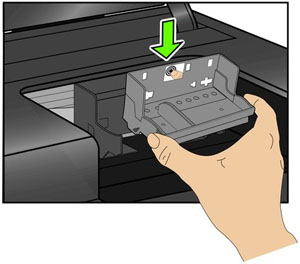
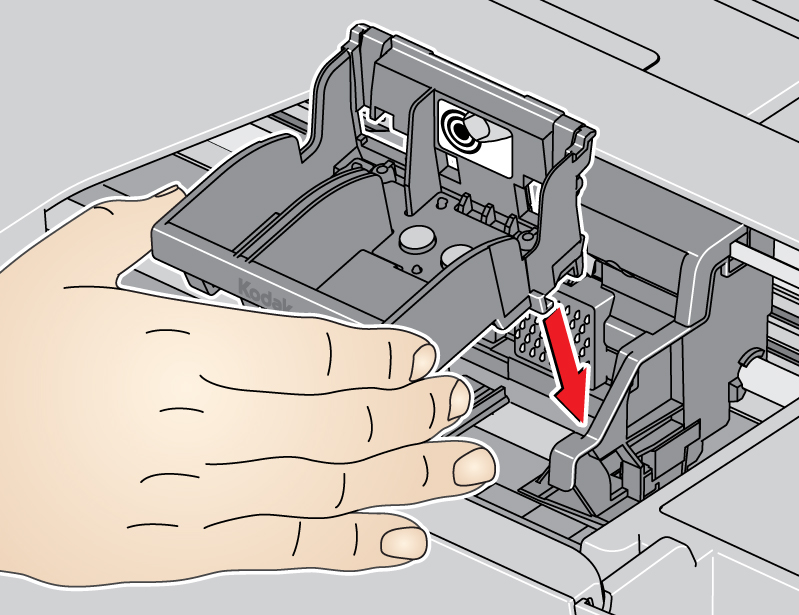
EASYSHARE 5100, 5300, and 5500,
ESP 3, 5, 7, 9, 3250, 5250, 5210,
Office 6150, 7250, 9250, HERO 7.1, 9.1 & OFFICE HERO 6.1ESP C110, C310, C315,
Office 2150, 2170, HERO 3.1 & 5.1 - Push firmly against the target label of the printhead until you hear a loud snap.
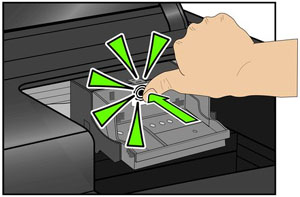
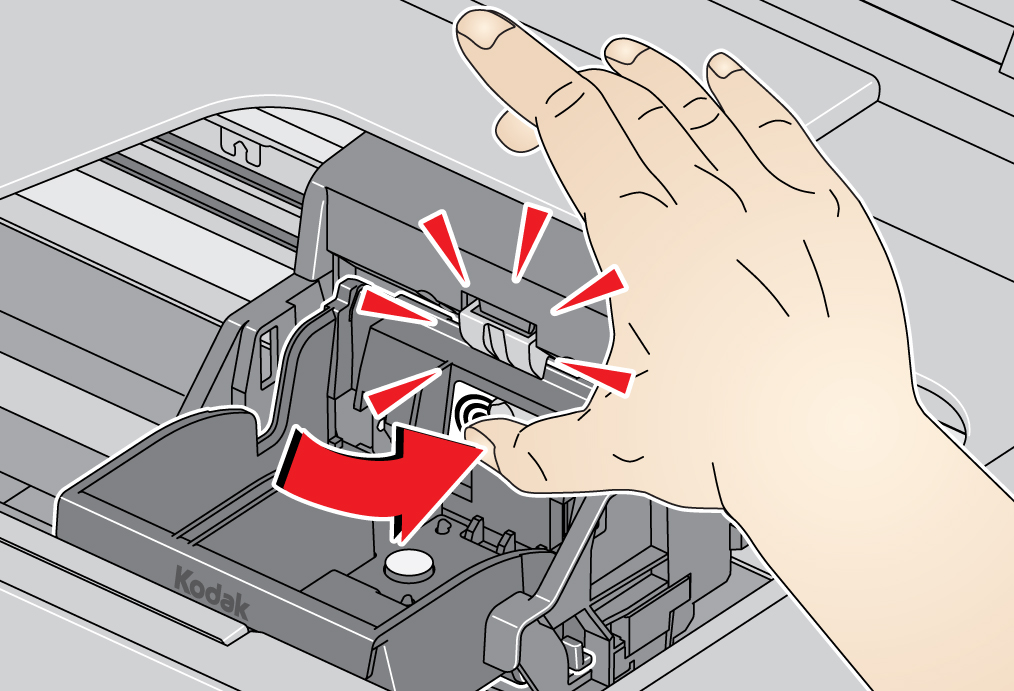
EASYSHARE 5100, 5300, and 5500,
ESP 3, 5, 7, 9, 3250, 5250, 5210,
Office 6150, 7250, 9250, HERO 7.1, 9.1 & OFFICE HERO 6.1ESP C110, C310, C315,
Office 2150, 2170, HERO 3.1 & 5.1 - Install the color and black ink cartridges.
- Place the printhead in the carriage.
- If the ink cartridges and printhead are already in the printer, remove them, then reinstall them.
- Remove the color and black ink cartridges.
- Remove the existing printhead:
- For all printers except EASYSHARE 5000-series printers, unlatch the printhead by lifting the latch in the center of the carriage.
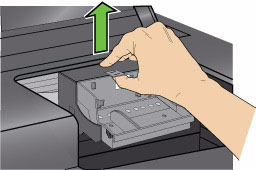
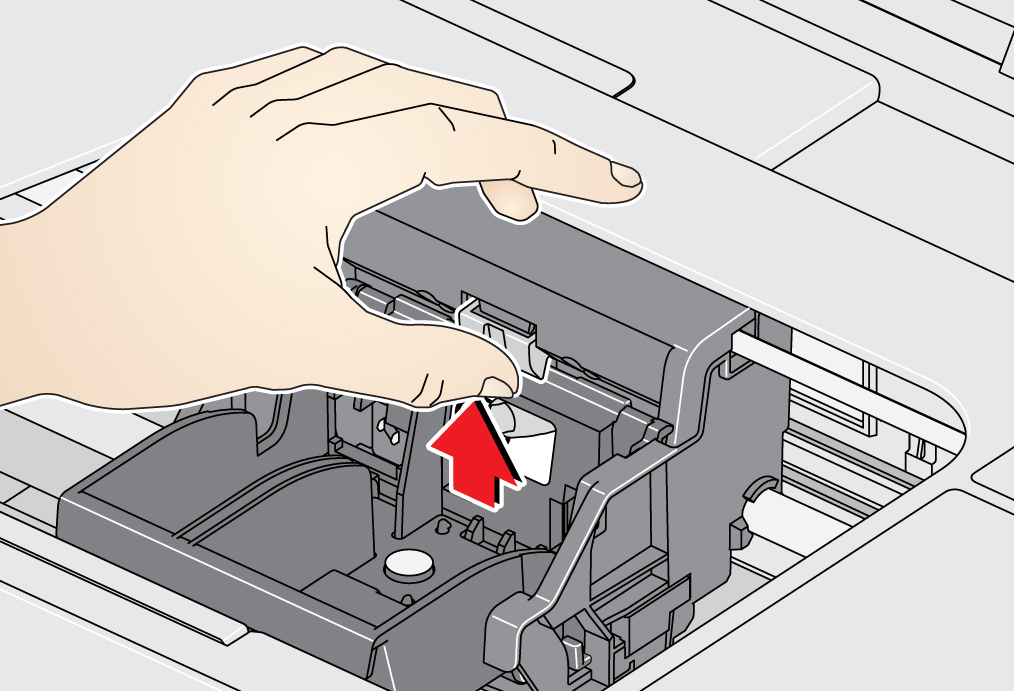
EASYSHARE 5100, 5300, and 5500,
ESP 3, 5, 7, 9, 3250, 5250, 5210,
Office 6150, 7250, 9250, HERO 7.1, 9.1 & OFFICE HERO 6.1ESP C110, C310, C315,
Office 2150, 2170, HERO 3.1 & 5.1 - For 5000-series printers, press the button in the upper-left corner of the carriage.
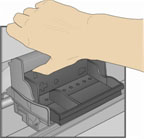
- Lift the printhead out of the carriage.
- For all printers except EASYSHARE 5000-series printers, unlatch the printhead by lifting the latch in the center of the carriage.
- Close the printer access door.
- For printers with LCDs, follow the instructions on the LCD screen.
- Follow Step 2 above to install the printhead and ink cartridges.
If the error continues, repeat the above procedure.
