Notes:
- Make sure your all-in-one printer is fax capable. Use the fax cable that was included with your printer or functionally operating RJ-11 telephone cord.
- A standard "analog" telephone cord uses a connector that is referred to as an RJ-11 connector.
- An RJ-45 cable is used with Analog Telephone Adapters (ATA) to connect from the WAN port on the ATA and to the cable modem. This cable may be referred to as a CAT 5 cable.
- A coaxial cable may be used for connecting your cable modem/router to the ATA.
Connecting your printer for standard analog telephone service:
- Connect one end of the fax cable (RJ-11) to the telephone wall jack.
- Connect the other end of the fax cable (RJ-11) to the LINE-IN port (bottom port) on the back of your printer.
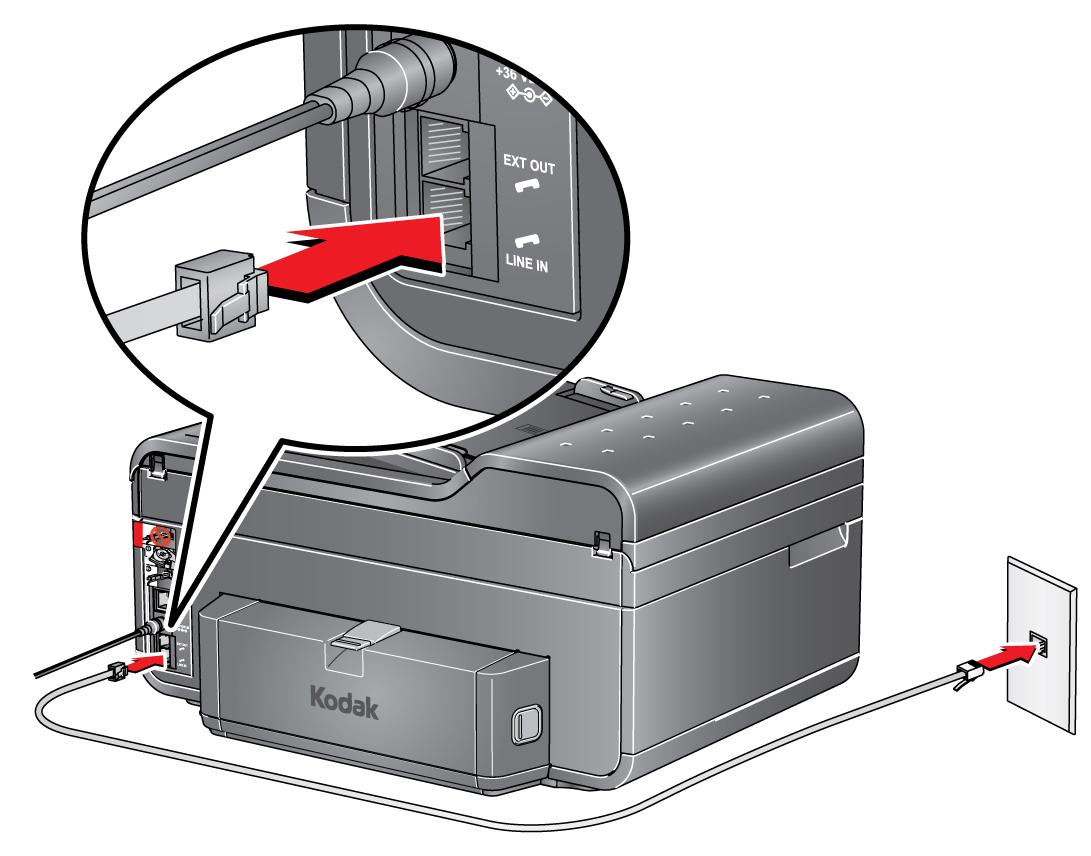
Connecting your printer for Digital Subscriber Line (DSL) telephone service:
- Connect one end of the fax cable (RJ-11) to the DSL filter.
- Connect the other end of the fax cable to the LINE-IN port (bottom port) on the back of your printer.
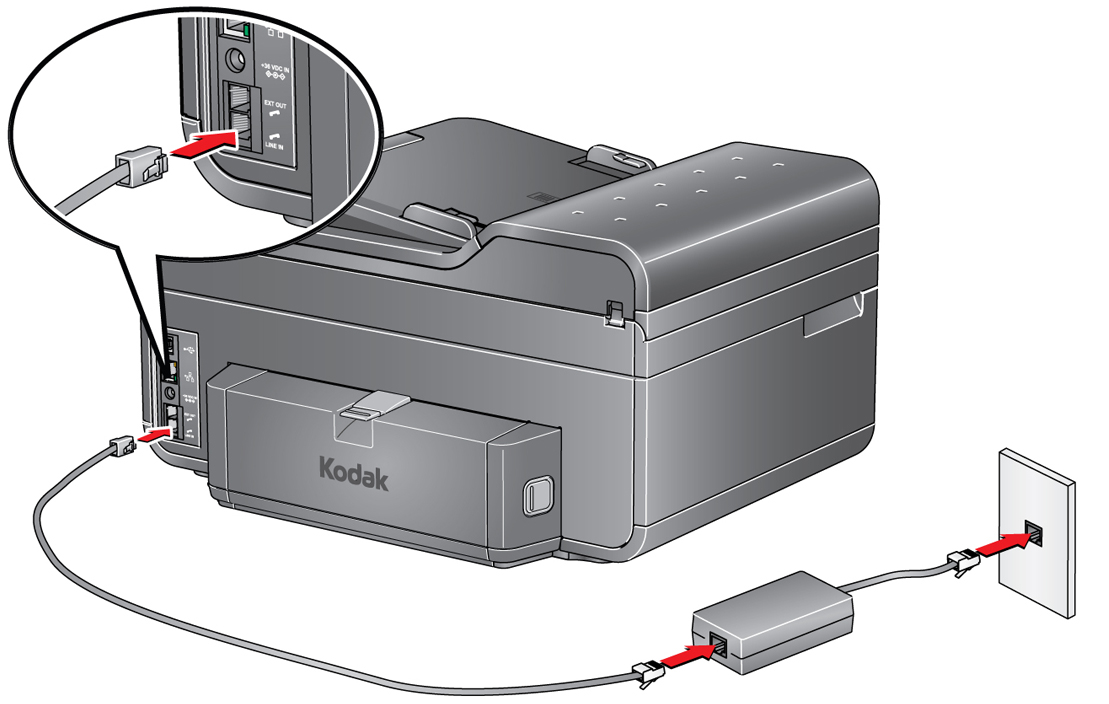
Connecting your printer for Cable telephone Voice over Internet Protocol (VoIP) service:
- Connect a RJ-45 (CAT 5) cable from your cable modem/router to the WAN port on the Analog Telephone Adapter (ATA).
- Connect one end of the fax cable (RJ-11) to one of the Phone input portson the Analog Telephone Adapter (ATA).
- Note: Sometimes the Cable modem/Router has built-in ATA feature. You may have to contact your cable phone service provider for assistance on how to configure the ATA for fax use.
- Connect the other end of the fax cable (RJ-11) to the LINE-IN port (bottom port) on the back of your printer.
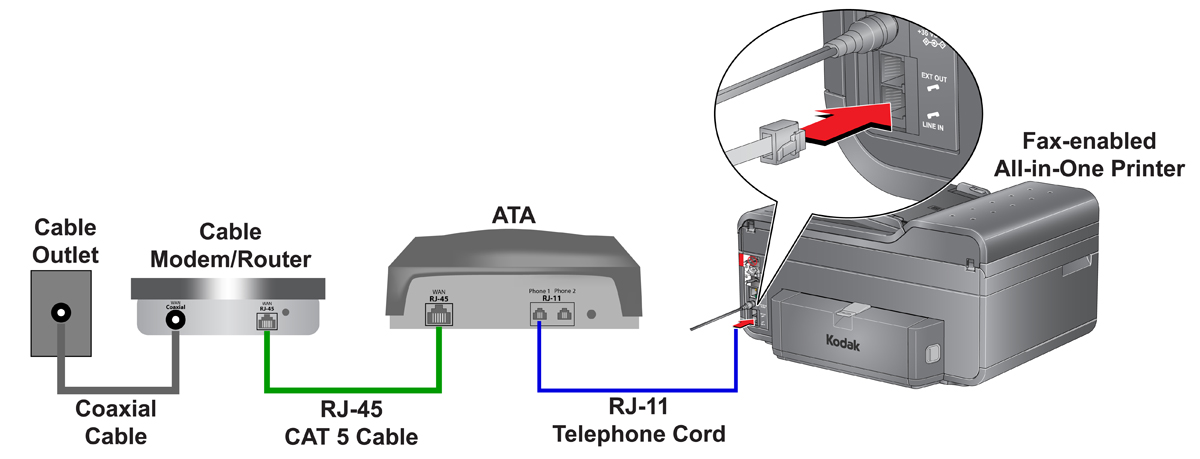
For more information on faxing, refer to your all-in-one printer's User Guide.
