To resolve the error:
- Open the printer access door.
- Disconnect the power cord.
- Remove both ink cartridges.
- Remove, then reinstall the printhead.
- Disconnect the printhead by pressing in on the release latch, then remove the printhead.
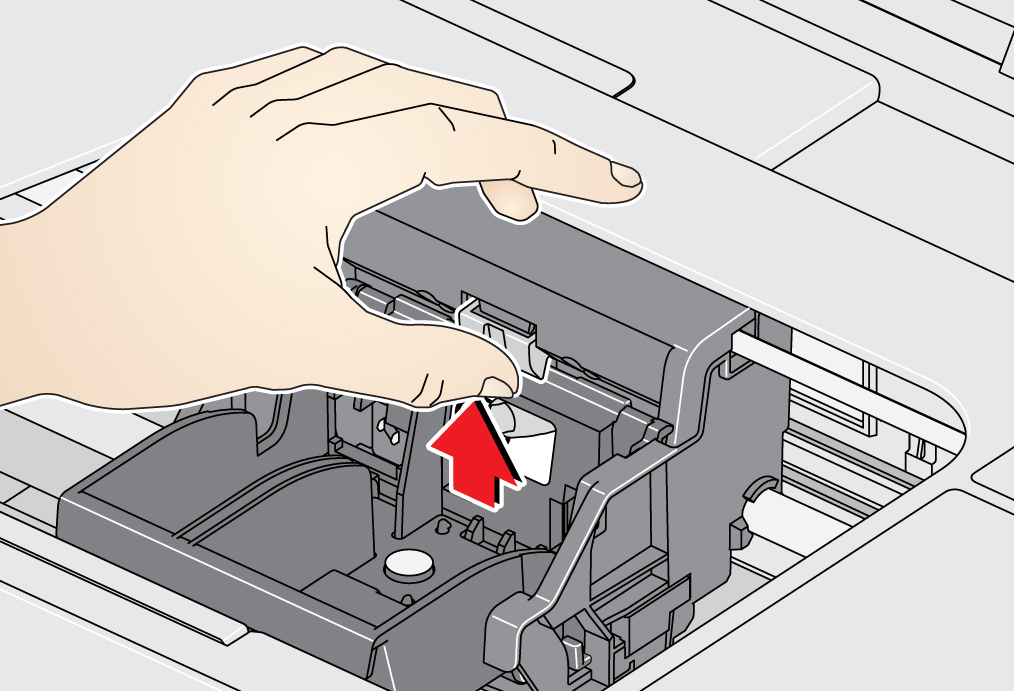
- Place the printhead in the carriage.
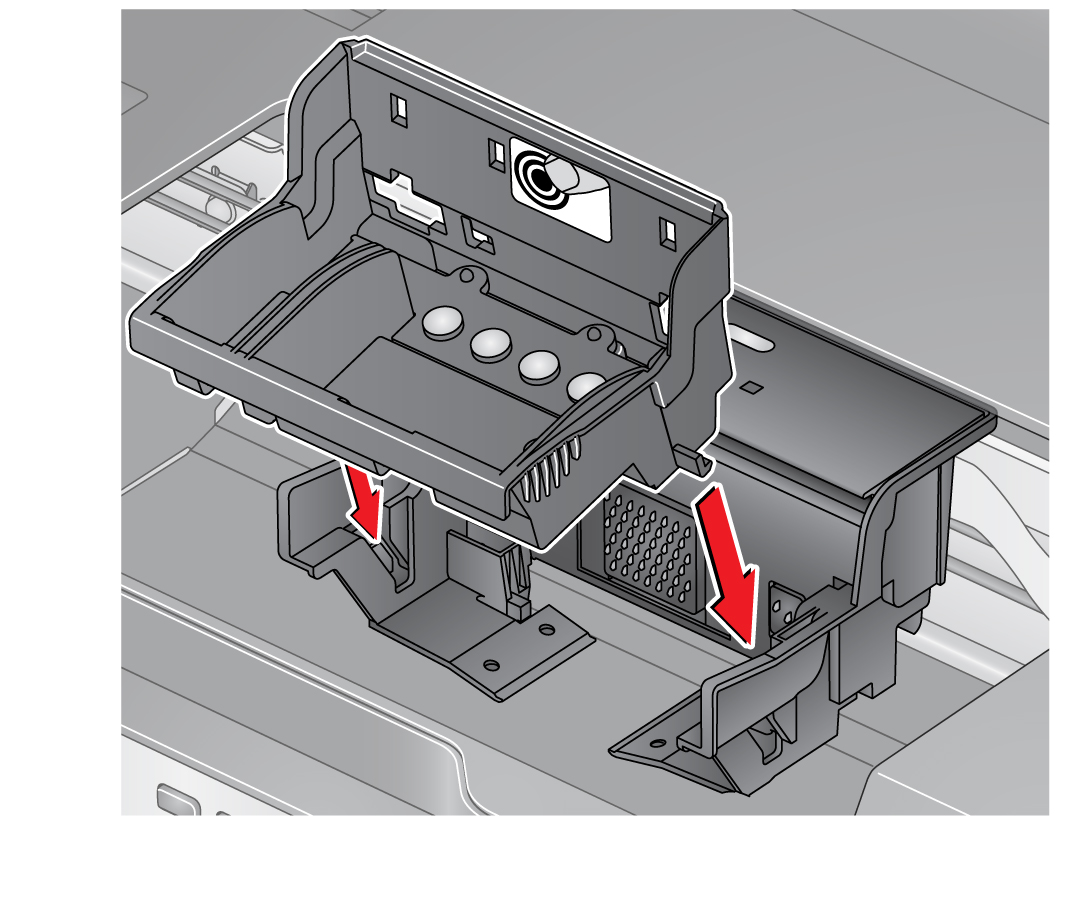
- Press firmly against the target label on the printhead until it clicks into place.
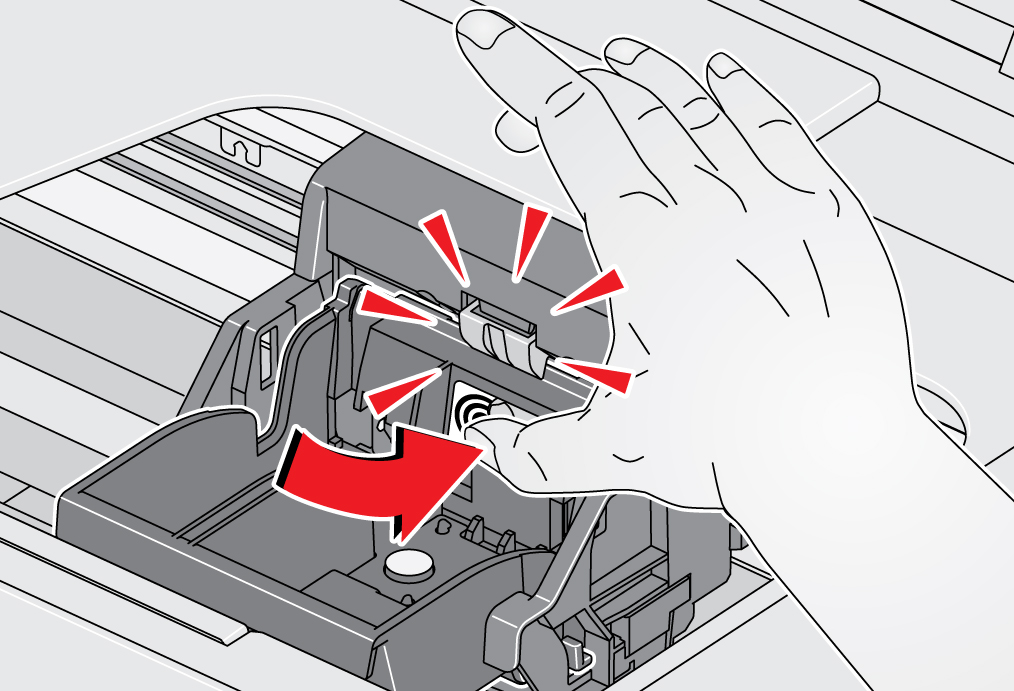
- Disconnect the printhead by pressing in on the release latch, then remove the printhead.
- Install both ink cartridges.
- Close the printer access door.
- Connect the power cord.
- Follow the instructions on the LCD screen.
If the error continues, repeat the above procedure.
