To resolve the error, install a black ink cartridge.
For more information on installing ink cartridges, see the Extended User Guide for your printer.
If the error continues, reinstall the black ink cartridge:
- Remove the black ink cartridge.
- Open the printer access door.
- Wait until the printhead is idle and silent, then pinch the latch on the black ink cartridge with your thumb and forefinger and lift it out of the printhead.

IMPORTANT: Your all-in-one printer is designed to work with ADVENT Ink Cartridges. Advent is not responsible for the compatibility or performance of either non-Advent brand ink cartridges or refilled ink cartridges. To purchase ADVENT Ink Cartridges, see
Check the two electrical contacts on the ink cartridge for small marks, which should appear if the cartridge was installed correctly.
If the electrical contacts do not have small marks:- Reinstall the ink cartridge, making sure you press down on it until it clicks into position.

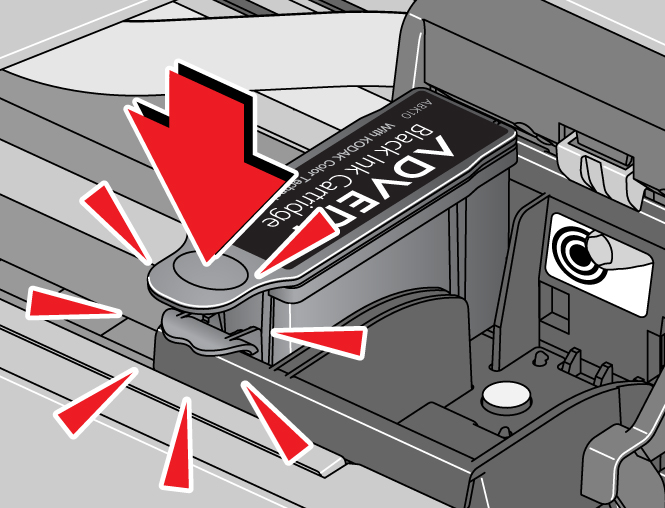
- Remove the black ink cartridge again, then check the two electrical contacts on the ink cartridge again for small marks. Repeat if necessary.
- Reinstall the ink cartridge.
- Reinstall the ink cartridge, making sure you press down on it until it clicks into position.
- Close the printer access door.
If the error continues, power cycle the printer:
- Disconnect the power cord from the back of the printer.
- Wait 5 seconds.
- Connect the power cord to the printer.
- Try to print again.
